Create a New Firewall Rule with PowerShell
Create a New Firewall Rule with PowerShell
Create a New Firewall Rule with PowerShell
This is a short post to share a PowerShell script that will create a new Windows Firewall Rule on a local computer.
PowerShell Create New Firewall Rule
We have to ensure that we run PowerShell as Administrator for this to work.
# New firewall rule (run powershell as administrator)
if (-not( Get-NetFirewallRule -DisplayName “Allow Inbound SQL (1433)” -ErrorAction SilentlyContinue)) {
New-NetFirewallRule `
-DisplayName “Allow Inbound SQL - 1433” `
-Direction Inbound `
-Protocol TCP `
-LocalPort 1433 `
-Action Allow }
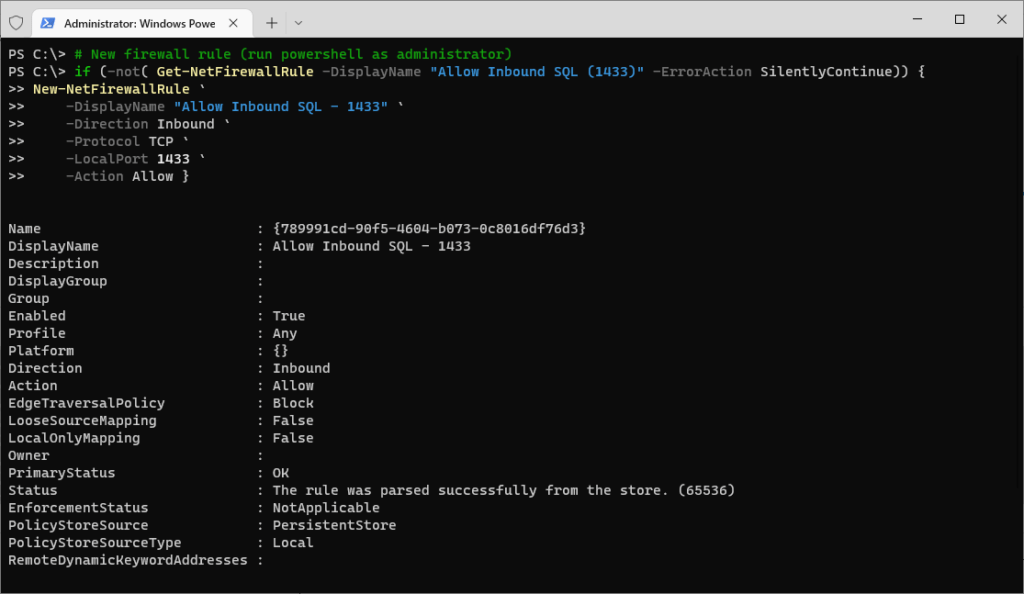
The above is creating a new firewall rule so incoming SQL Server (1433) traffic is allowed to happen on this computer.
Other similar/useful posts I have on this include the following:
# How to Check Windows Firewall Status with PowerShell
# How to Enable Windows Firewall with PowerShell
# How to Disable Windows Firewall with PowerShell

0 Comments