Backing up databases is crucial for data protection in SQL Server, yet it’s surprising how often business-critical databases lack proper backups. When reviewing a new SQL Server instance, one of the first tasks is checking the last backup times to ensure recovery points are available before making any changes.
Below is a simple script to quickly check the most recent Full, Differential, and Log backups for all databases on a SQL Server instance.
Get Last Backup Times in SQL Server
Here’s the SQL script to check the backup history across all databases:
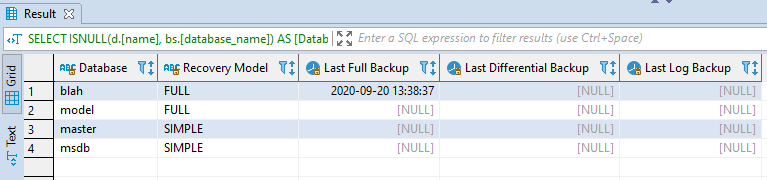
Running this query will quickly show which databases are properly backed up and which may require attention. For example, in a test instance, my simple database blah was the only one with a recent backup.
We need to regularly monitor backups to ensure database reliability and consider supporting point-in-time recovery for critical databases. This script helps quickly assess backup status and safeguard your systems against data loss.
Leave a Reply