When you’re waiting on a database backup or restore to complete in SQL Server, we can run the script below to get an estimated time of how long the backup has left to go –
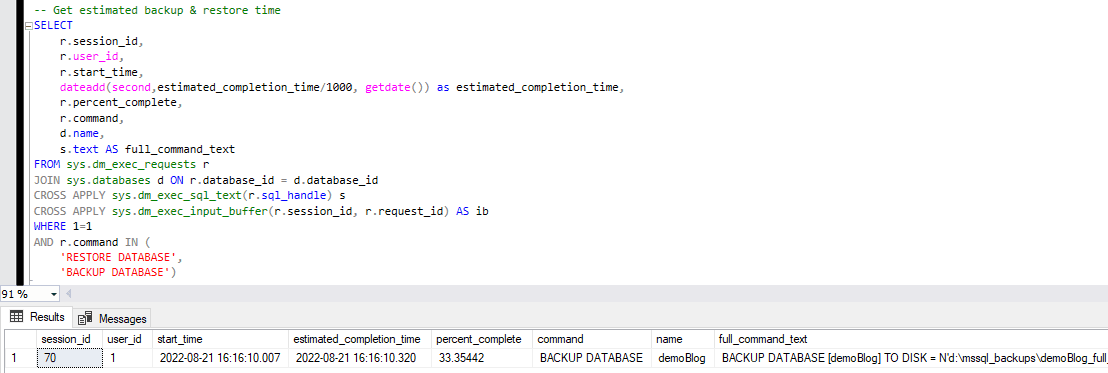
We have one 5GB database here currently being backed up at the time of executing this SQL DMV script. The backup progress is at 27% and is due to complete 1 minute after the backup was initiated.
This script will also be useful for getting the full command of the currently running SQL process on your SQL Server Instance, by removing the filter (WHERE Clause) on the query.
Leave a Reply