-
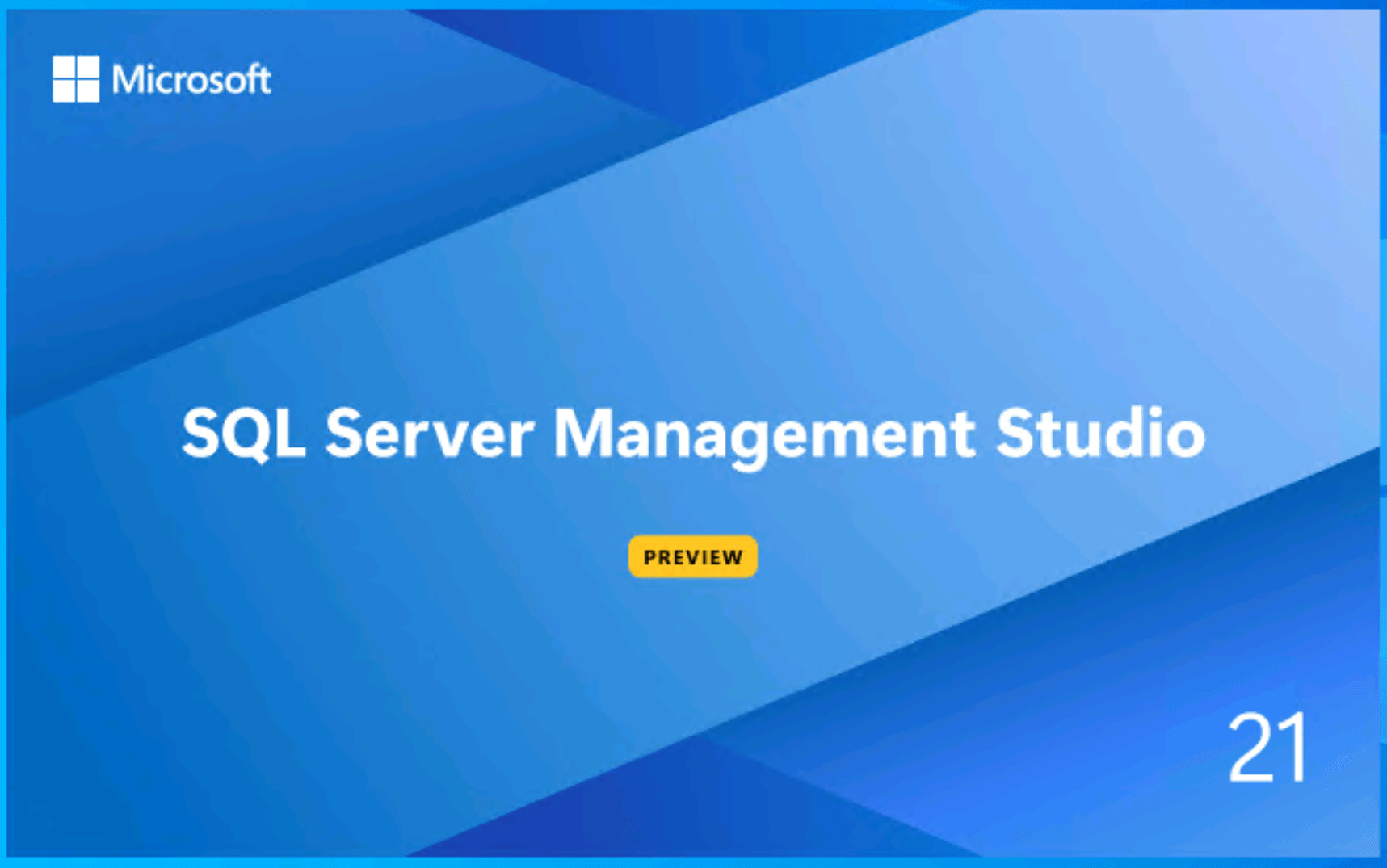
SSMS 21 (Preview Release)
This week I installed SQL Server Management Studio SSMS v21 for the first time, which is currently in preview release. From the get-go, I noticed this is shaping up to be a major update to SSMS. The installation process now uses the Visual Studio…
-
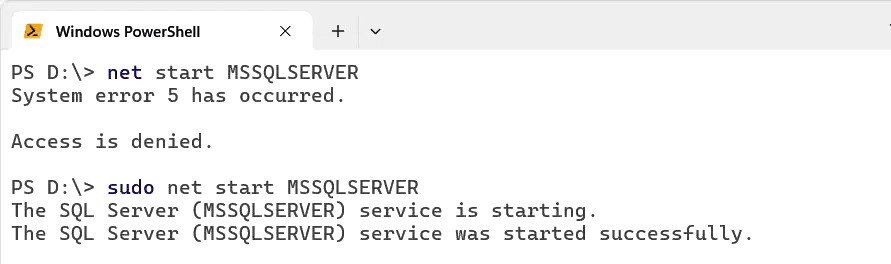
Sudo for Windows: A Quick Overview
With the release of Windows 11 version 24H2 in September 2024, Microsoft introduced Sudo for Windows, adding Linux-like functionality for managing system privileges. Having Sudo on Windows allows us to execute commands with administrative rights directly from a non-elevated console session, making it easier…
-

SQL Server: Get Current Date & Time
Retrieving the current date and time is a fundamental operation in SQL Server, essential for logging, data tracking, and reporting. Whether you need a simple timestamp for everyday use or require high-precision time tracking for financial transactions, SQL Server provides built-in functions that cater…
-
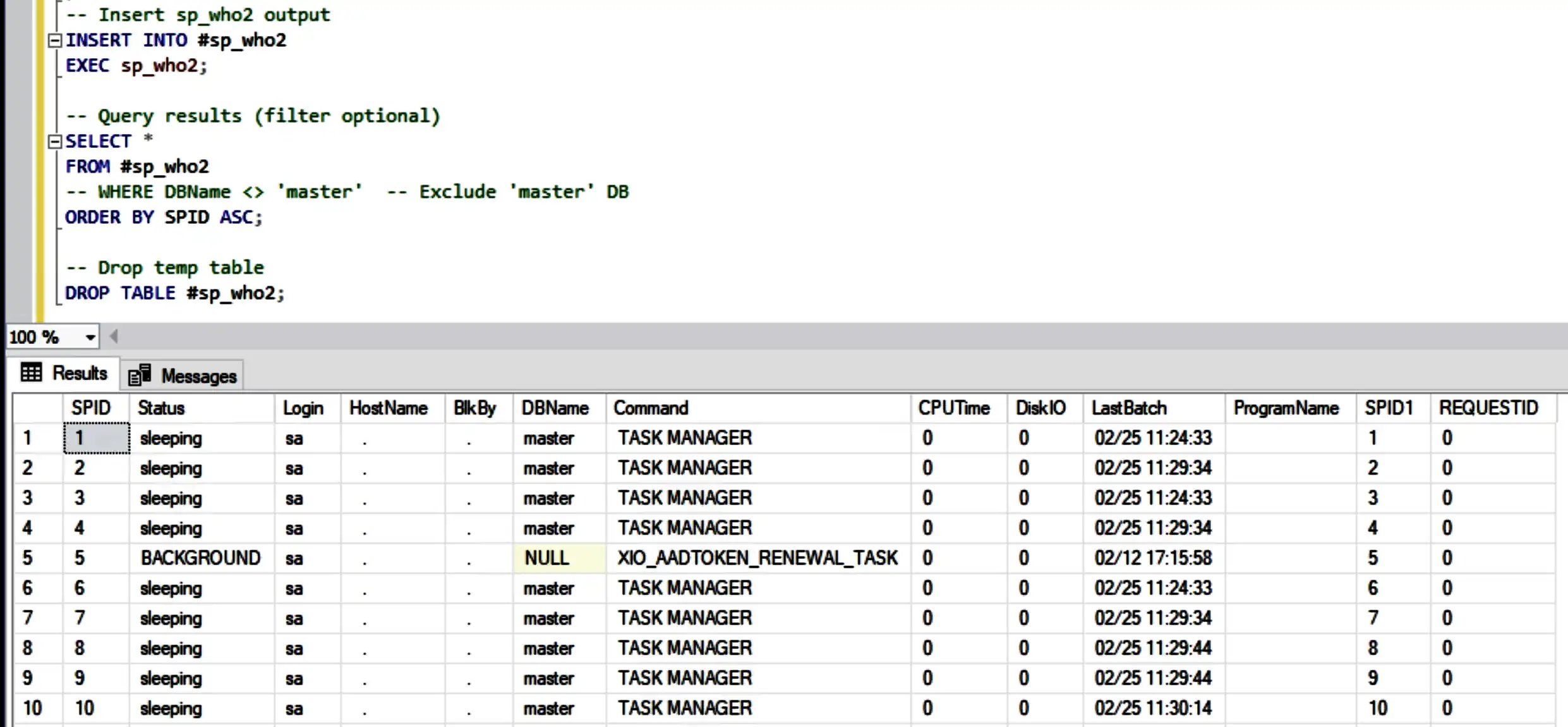
Log and Filter sp_who2 Results in SQL Server
When managing SQL Server performance, the built-in sp_who2 procedure is a commonly used tool for quickly checking active processes and their resource usage. However, it doesn’t always give you much flexibility when analyzing SQL sessions. In this post, I’m sharing a simple SQL script…
-
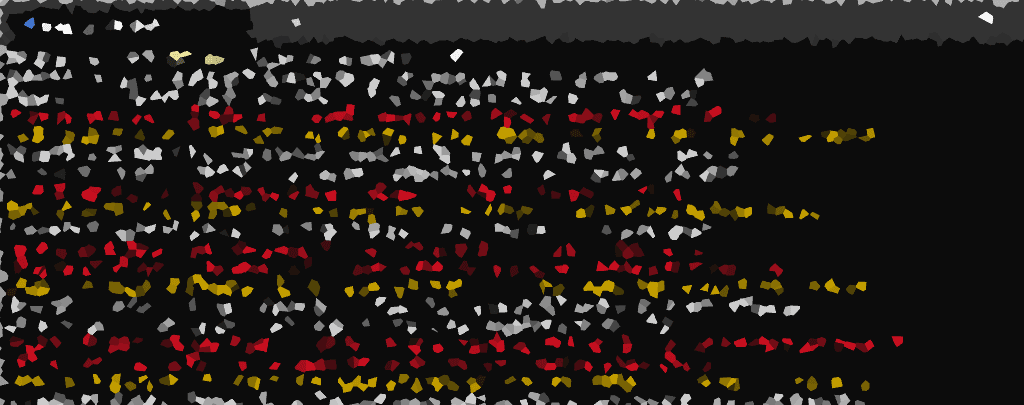
PowerShell Tail: A Familiar Approach to Log File Monitoring
In the Linux world, the tail command is a go-to tool for monitoring logs in real-time. While Windows doesn’t have a direct equivalent, PowerShell’s Get-Content -Tail command provides similar functionality for log monitoring. To help bridge the gap for Linux users and improve log…
-

How to Open PowerShell as Administrator
This post covers most various ways for how to open PowerShell as Administrator on Windows, ensuring you have the necessary permissions for advanced operations. Running PowerShell commands with elevated privileges is often necessary when configuring system settings, installing software, or troubleshooting issues. I think…
-
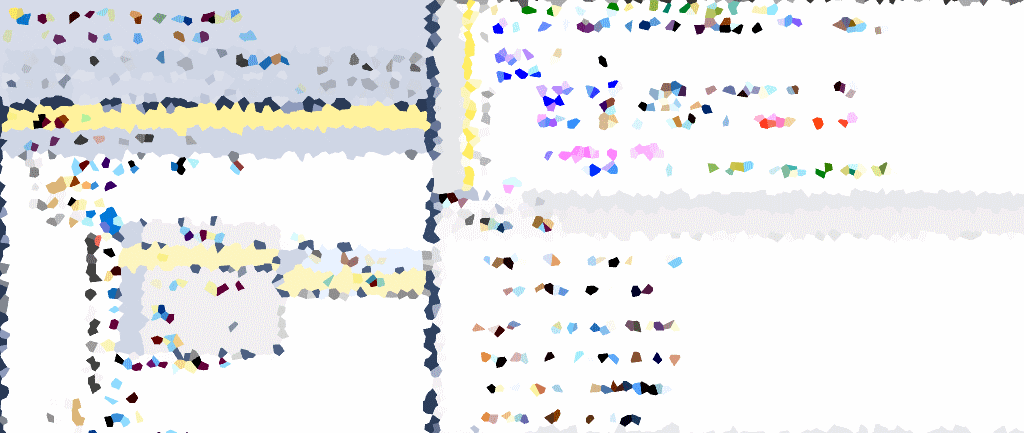
How to Filter Objects in SSMS
SQL Server Management Studio (SSMS) offers a quick filtering feature that lets you narrow down your search by criteria such as name, schema, or creation date, which will definitely save you some time. When working with large databases with a lot of objects in…
-
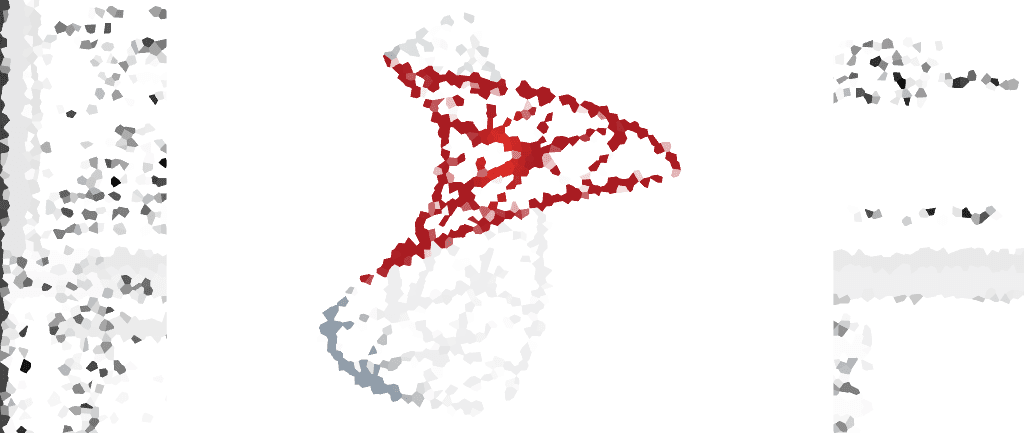
The Evolution of Microsoft SQL Server
Microsoft SQL Server is a Relational Database Management System (RDMS) developed by Microsoft. It has undergone many evolutions since its initial release in 1988 (the year I was born). I thought today I’d write about the history of MSSQL, and include whatever thoughts I…
-
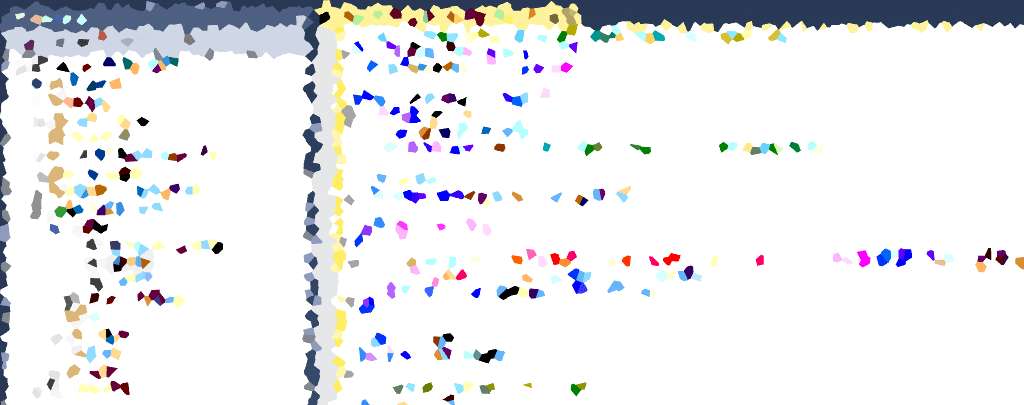
SQL Server Script: Enable or Disable All SQL Agent Jobs
SQL Server Agent jobs automate tasks within SQL Server, but there are times when you need to enable or disable multiple jobs, such as during maintenance, troubleshooting, or system upgrades. This guide provides a script that generates SQL commands to enable or disable all…
SQL DBA Blog (Current)
I now publish new SQL Server writing at:
sqldba.blog
Recent Posts
- SSMS 21 (Preview Release)
- Sudo for Windows: A Quick Overview
- SQL Server: Get Current Date & Time
- Log and Filter sp_who2 Results in SQL Server
- PowerShell Tail: A Familiar Approach to Log File Monitoring
- How to Open PowerShell as Administrator
Categories
Tags
Always On Availability Groups (AAG) (4) AWS (4) AWS Redshift (6) Database Admin (72) Database Backups & Recovery (14) Database Mirroring (2) Error Messages (5) Failover Cluster Instances (FCI) (1) Git Commands (6) Importing & Exporting Data (2) Linked Servers (3) Linux Administration (2) Logging & Monitoring (1) Microsoft Patching (2) MySQL (4) Postgres (6) PowerShell Scripts (2) SQL Certificates & Encryption (3) SQL Server Agent (5) SQL Server CDC (2) SQL Server Data Types (2) SQL Server Management Studio (SSMS) (17) SQL Server Networking (3) SQL Server on Linux (1) SQL Server Patching (2) SQL Server Performance Tuning (6) SQL Server Processes (SPIDs) (7) SQL Server Replication (2) SQL Server Scripts (13) SQL Server Security (4) SQL Server Storage (10) Windows Admin (20) Windows Authentication (2) Windows Automation (1) Windows Events (2) Windows Firewall (4) Windows Subsystem for Linux (WSL) (18)