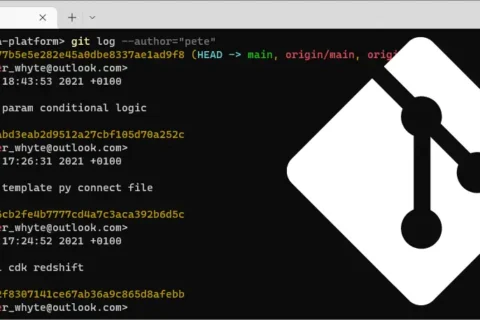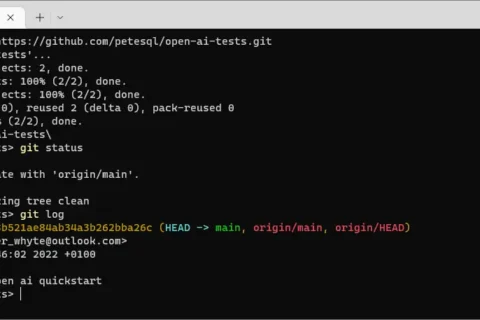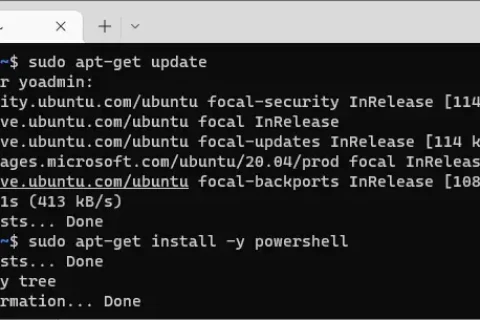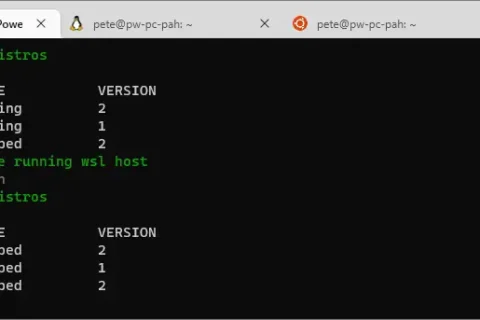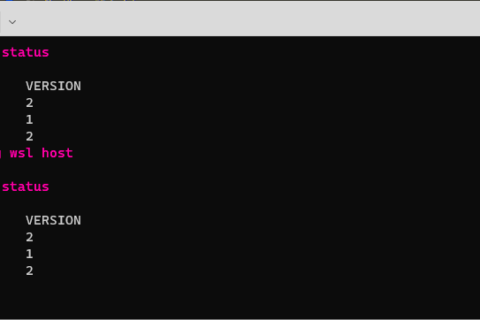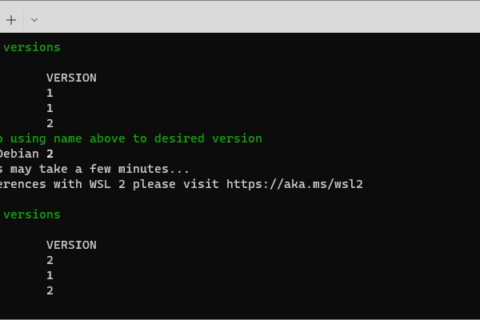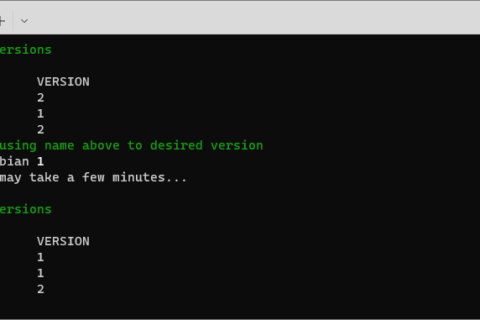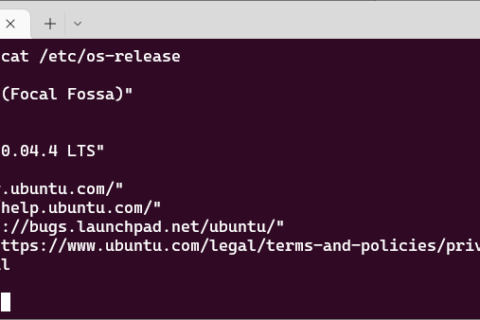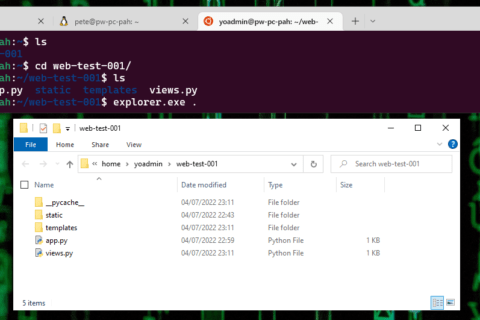Introducing DBASco: SQL Server Database Admin Blog
Greetings Tech People! If you’ve been following my technical journey on peter-whyte.com, I’m excited to share a new platform that dives into the world of Database Reliability Engineering and beyond –