Need to download the Redshift JDBC client driver? Here’s how you can do it quickly:
> From the AWS Redshift Console: Navigate to the Configure tab and download the JDBC driver.
> Download From AWS Docs: Download the JDBC driver directly from the AWS Documentation.
I’m sharing this quick guide because it’s something I often do. In this post, we’ll cover downloading the Redshift JDBC driver and configuring it. Hope it helps!
1. How to Download the RedshiftJDBC Driver
As mentioned we can download the Redshift JDBC driver from AWS Docs.
Alternatively we can download from within the AWS Redshift Console. Navigate to the Configure tab and click to download the JDBC driver:
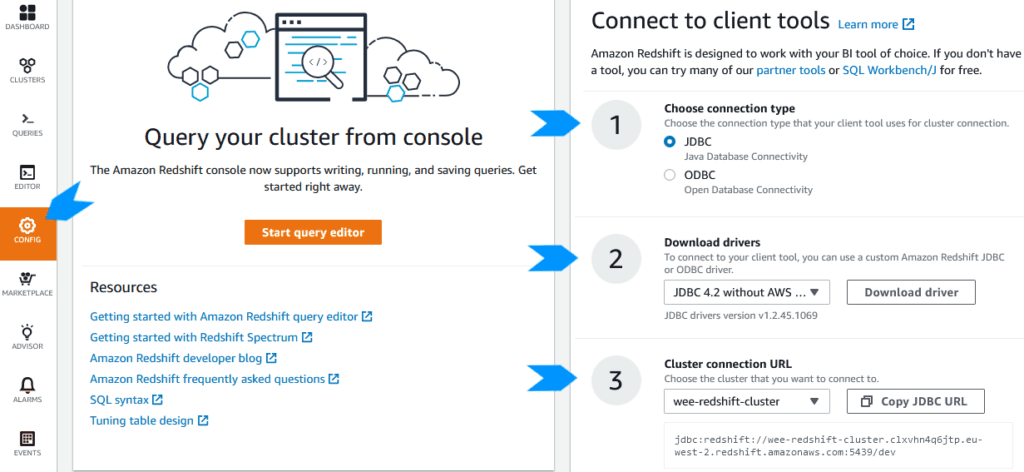
We should also copy / note down the endpoint address for your Redshift Cluster:
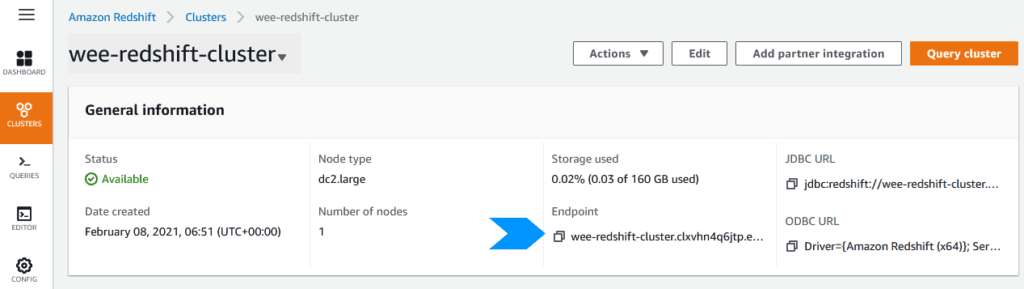
2. Configuring AWS Redshift Driver
Once we have the drive downloaded and installed, we can configure the JDBC driver properties.
I’m configuring the Redshift JDBC driver within DBeaver for this example:
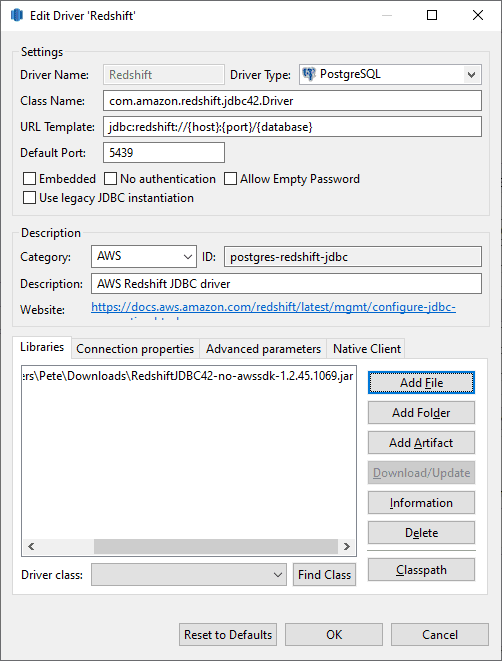
All I’ve changed here is the Redshift host address, database name and login details. The test connection is looks good:
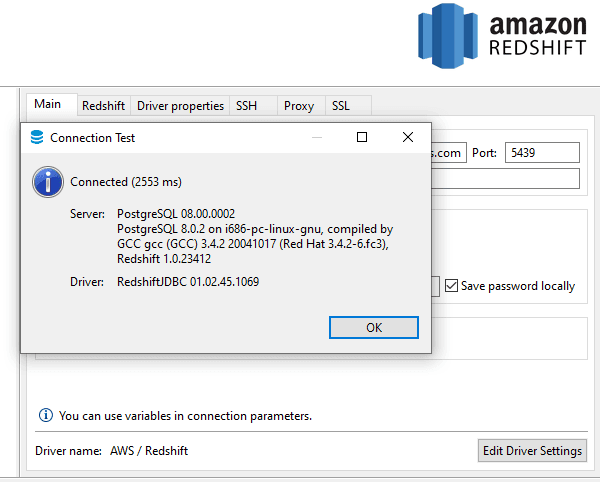
And finally for this demo I’m verifying the driver has been configured successfully by connecting to the Redshift Cluster and running a query:
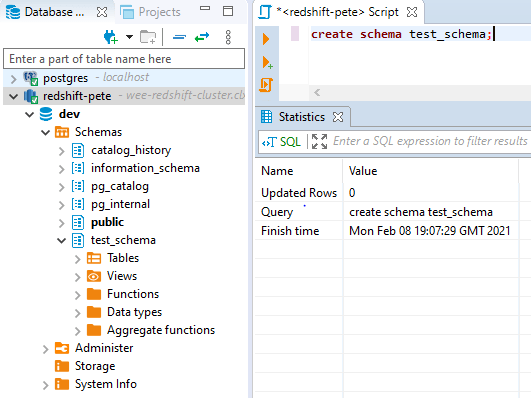
Leave a Reply