This post shares how to set maximum database file sizes in SQL Server, capping your database file size limits for proper disk space management.
Configuring maximum database file sizes in SQL Server is often considered a safeguard or tactical measure rather than a primary strategy. Ideally, you want your databases to grow as needed, without arbitrary limits. However, there are situations where capping database sizes becomes a practical necessity.
Why Set Maximum Database File Sizes?
While it’s never ideal for a production database to stop updates or inserts due to size restrictions, there are valid reasons to enforce limits in certain scenarios:
1. Managing Disk Space in High-Usage Environments:
If unpredictable disk usage, such as massive temporary table operations in Temp DB, is causing space issues and triggering alerts, capping file sizes can prevent critical resources from being consumed entirely.
2. Handling Unpredictable User Behavior:
Ad hoc user queries that inadvertently consume large amounts of space can cause major disruptions. Educating users about resource usage takes time, and setting temporary limits may be necessary to maintain server stability in the interim.
3. Optimizing Multi-Tenant SQL Environments:
On SQL Server instances hosting thousands of small databases, capping file sizes helps ensure fair resource distribution and prevents a single database from monopolizing server capacity.
4. Custom Growth Management:
In some cases, you might cap database sizes intentionally and rely on custom jobs to manage file growth. For example, this can be useful in environments where disk expansion is carefully controlled or audited.
Capping database file sizes should generally be seen as a tactical measure, not a long-term solution. Addressing the root cause of unpredictable usage is the ultimate goal.
How to Set a Maximum Database File Size
Using SQL Server Management Studio (SSMS)
1. Right-click on the database you want to modify and select Properties.
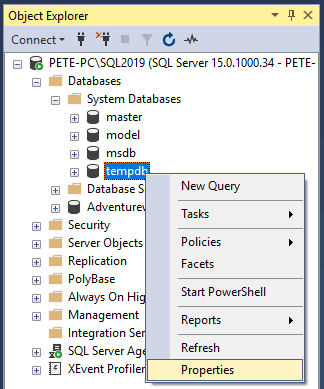
2. Navigate to the Files tab in the left-hand menu.
3. In the database file settings, locate the Autogrowth/Maxsize column.
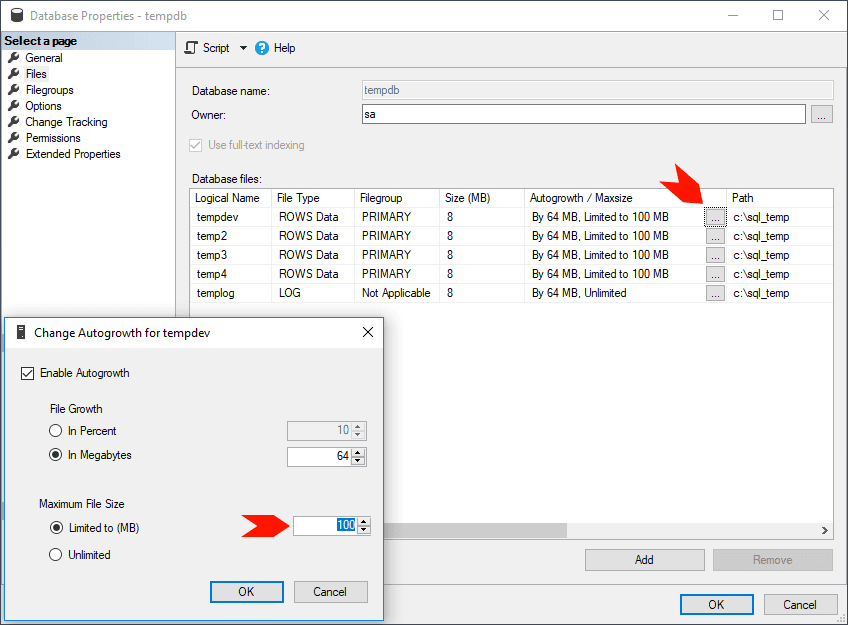
4. Click the button in this column to set the maximum file size (as shown below).
Note: Avoid setting Temp DB file sizes too small during testing. Use appropriate values based on your production environment.
Using T-SQL: ALTER DATABASE Statement
You can achieve the same result programmatically with the ALTER DATABASE statement. Here’s an example:
-- cap database max size to 100gb
ALTER DATABASE [YourDatabaseName]
MODIFY FILE (
NAME = 'YourFileName',
MAXSIZE = 100GB
);
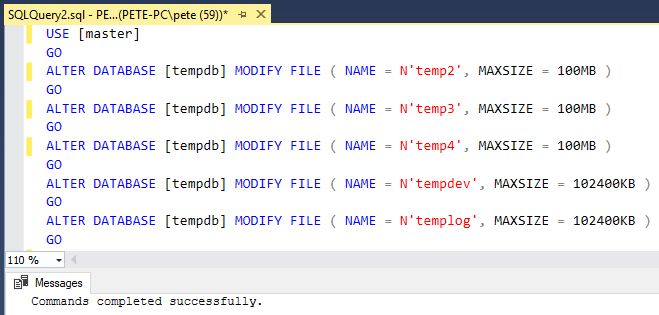
This approach allows for precise control, and the size values can be specified in KB, MB, or GB.
Setting maximum file sizes is a useful short-term measure for stabilizing SQL Server, but it’s crucial to address root causes like query optimization, user education, or storage management to ensure long-term stability.
Leave a Reply