What’s New in the SQL Server 2022 Install
What’s New in the SQL Server 2022 Install
SQL Server 2022 was announced last week at the Microsoft Build event, which is an annual summit aimed at those of us who are enthusiastic about Microsoft software. The event revolves around Microsoft Azure development updates and other Microsoft Technologies. It’s an awesome and invaluable opportunity to stay informed, learn, and connect with like-minded folks. It includes many sessions (levels 100-400) on a variety of specialisations within the software development career pathways.
The last most recent version of SQL Server is 2019. I wrote a short post about installing this version, showing off what was new within the installation wizard. It included the addition of MAXDOP & Max Memory configuration options which MSSQL DBA’s loved seeing I’m sure.
This post is to share my thoughts and observations during my first local install of SQL Server 2022 (CTP2.0). The software is not yet ready for production use, so this is for testing purposes only.
For more information on what’s new in SQL Server 2022, see this Microsoft page. Hardware/software requirements can be found here, and also to note, SQL Server 2022 Preview on Linux is coming soon!
Here we go with the download (1.1GB). I had to register some personal details for this preview download (Microsoft download link here).
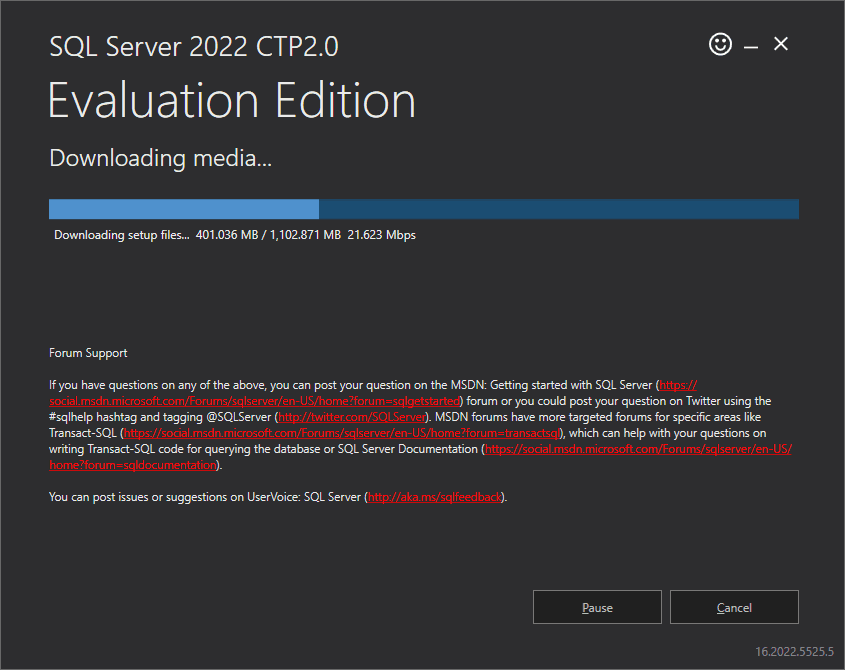
Looking at the text above, it reminds if you have questions you can go to the MSDN forum, or post your question on Twitter with the #sqlhelp hashtag, and/or tagging @SQLServer. Personally, I always dig deep in MS Docs before looking anywhere else.
The download completes and I’m installing a fresh local test SQL Server 2022 instance, the Developer edition should do.
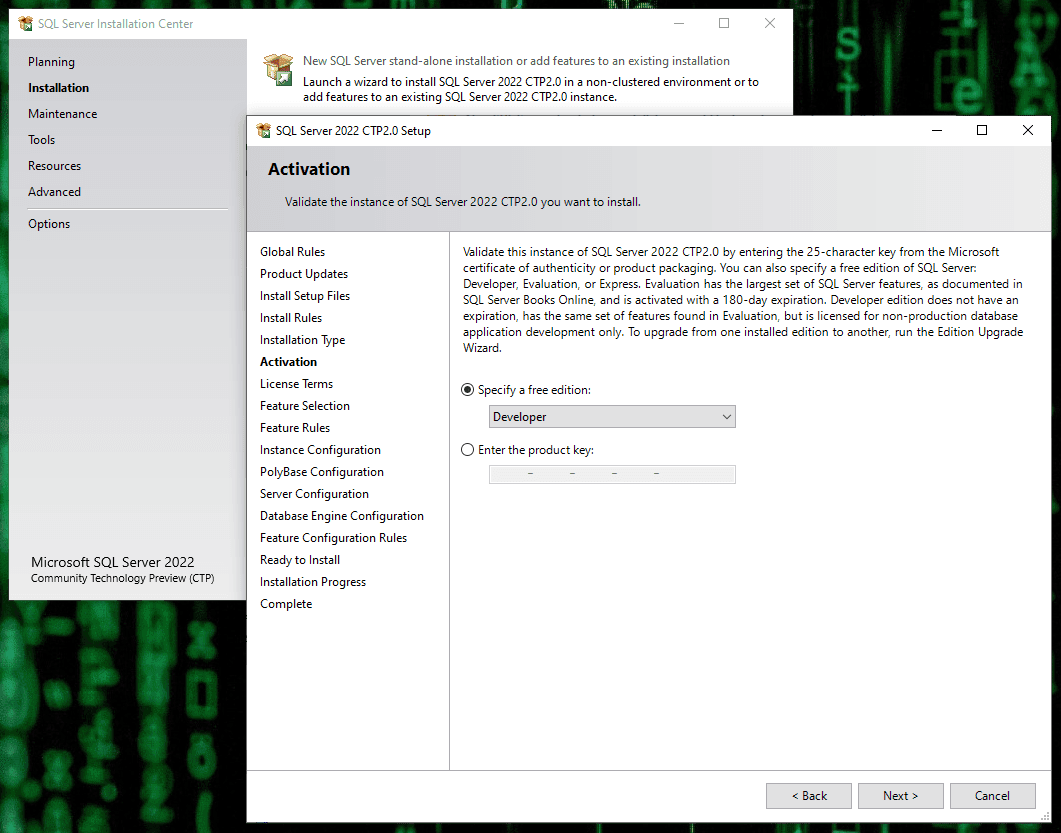
We hit next and have to:
– Agree to License Terms
– Decide if we want Microsoft Update to also update MSSQL (enable if you’re testing)
– Continue to Feature Selection
Next, we reach the Feature selection options. The new SQL Server Extension for Azure Feature is already marked for installation.
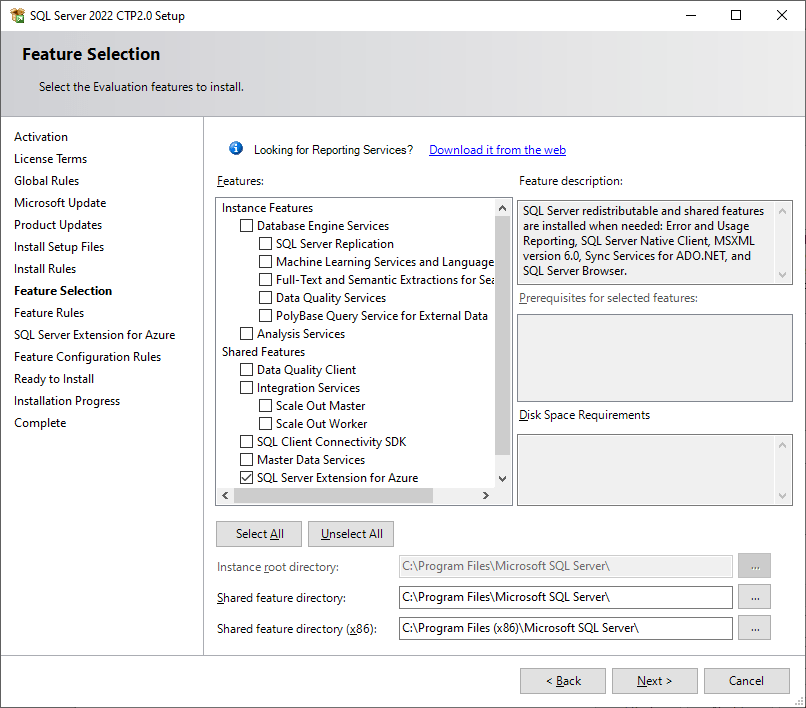
This is the diff from the 2019 version in my last post, just for reference.
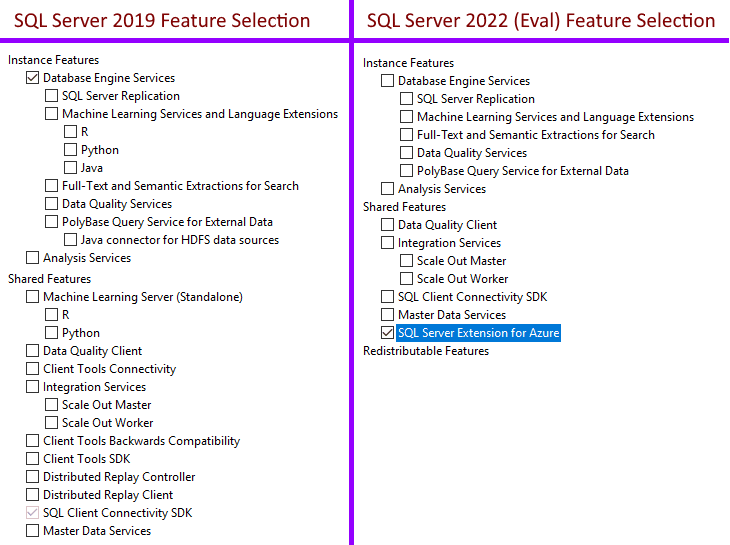
Even though the SQL Server Extension for Azure was checked by default, I only installed the Engine Services, with Replication, PolyBase & Machine Learning Features. All went well.
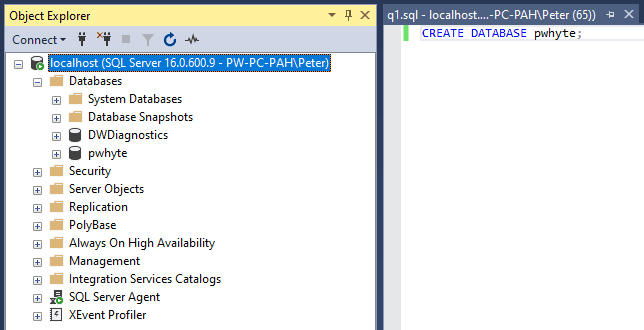
Looking more at the Azure Extension Feature option – Azure Arc allows you to manage Windows and Linux servers that are hosted outside of Azure. That means MSSQL Instances that are on-prem or in other cloud provider environments will be connected to your Azure environment for management. If you are adding this feature during installation it requires the following information –
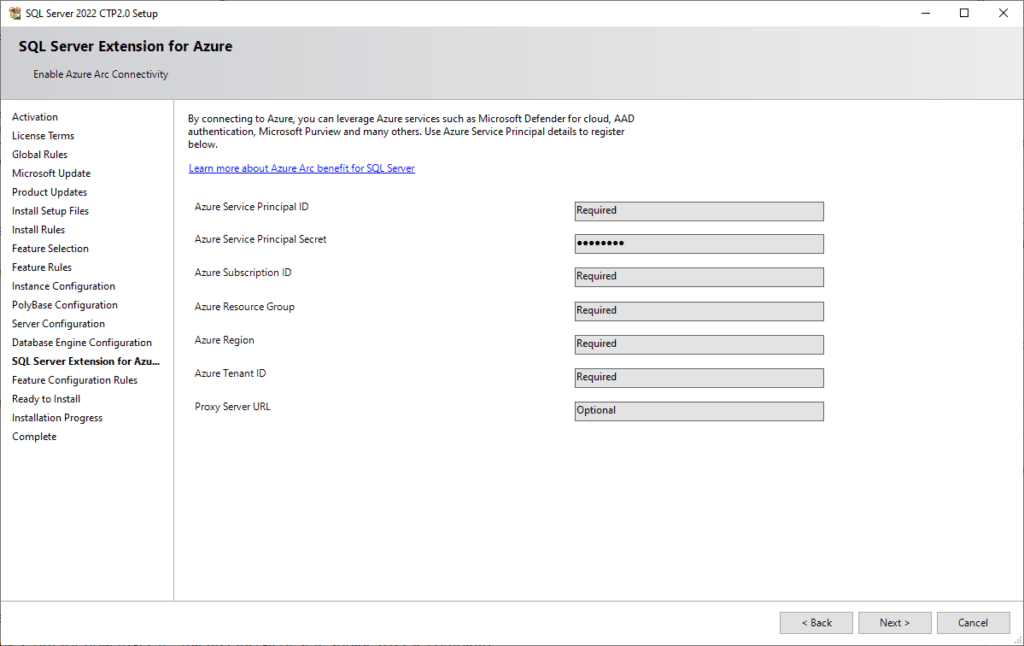
For more information on the new Azure Extension see this MS Docs link. Personally, this is very new to me and I’m really keen to get to know more.
That’s it for now. Whoever might be reading this, I hope you enjoyed the run-through of my first MSSQL 2022 installation!
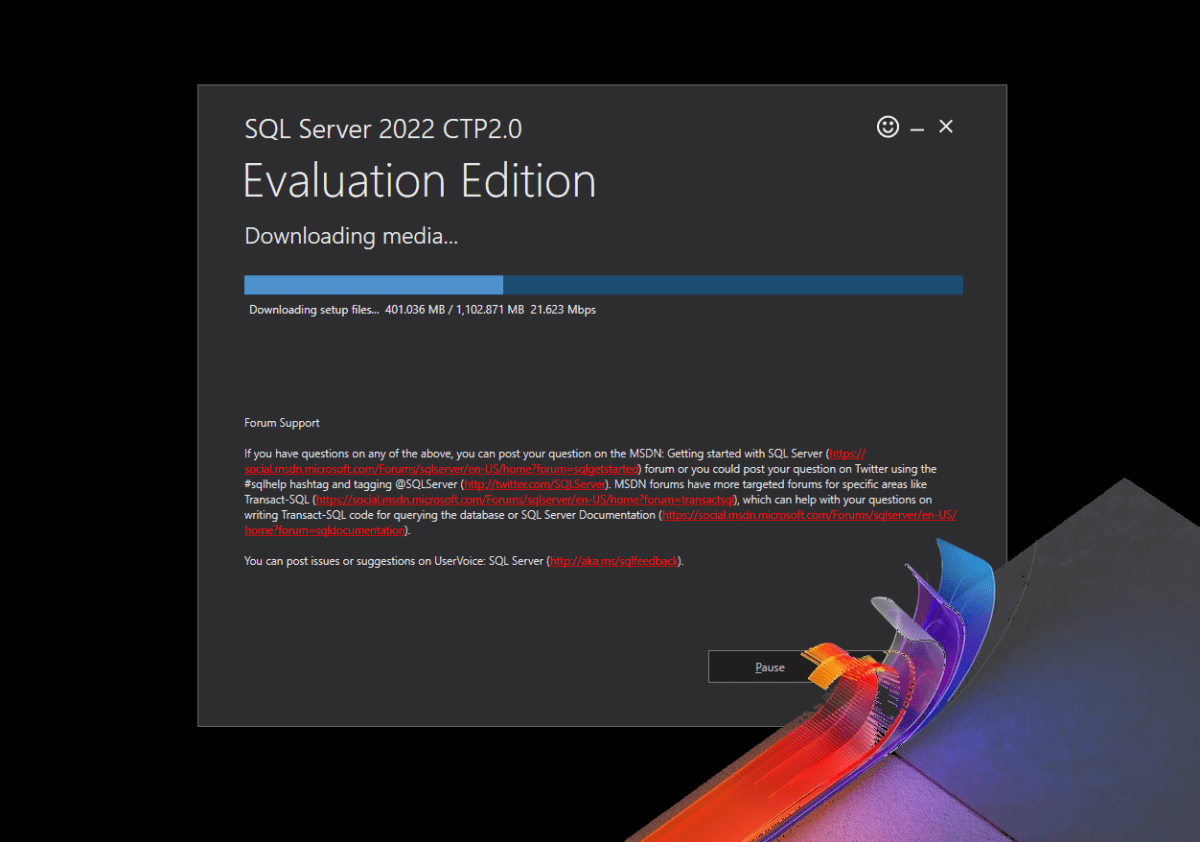
0 Comments