This is a post to share an opinion on the best Terminal for Windows, which is Windows Terminal.
The easiest way to install Windows Terminal is by following this link which takes you to the Microsoft Store, we can one click download/install from there. Windows Terminal is installed by default as of Windows 2025, and you can check out my other post that shows various ways of installing Windows Terminal.
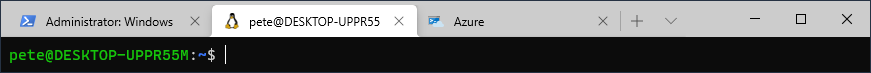
That’s it. Done. No need to be looking at other terminals for Windows in the year 2022, especially if you’re learning the ropes. Just download and install Windows Terminal.
I’ll be honest, my reason for posting this one is to see how it performs against other websites for the term “Best Terminal for Windows”. It’s crazy, every post has way too much information – here are a billion different types of terminals in Windows. Download and try them all, even if you’re a novice.
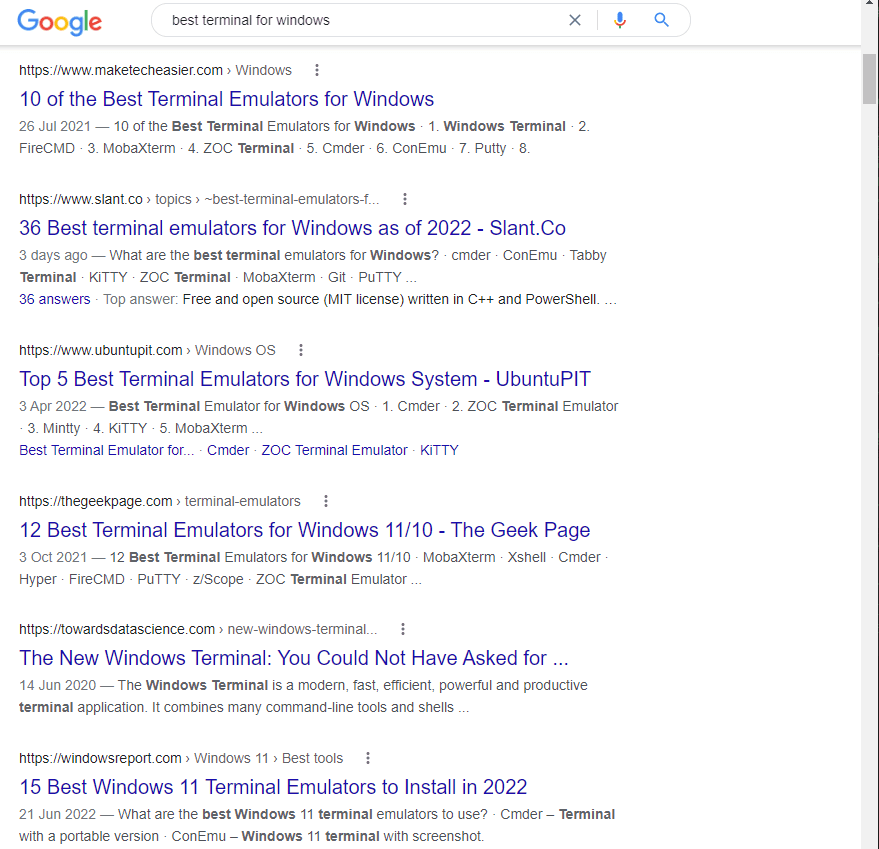
Every one of them is over the top, all done for the Google SEO Ranking points that you get for writing 10,000 words in a post for a target keyword.
But, if you’re up for exploring random text editors that some folk think makes a good Windows Terminal, then go ahead, maybe I’m wrong!
Why Windows Terminal is the Best
In Windows Terminal, we can have multiple tabs for whichever terminal session we need.
In the example below you can see I have a variety of terminal windows to chose from, including Windows Subsystem for Linux (WSL) tabs:
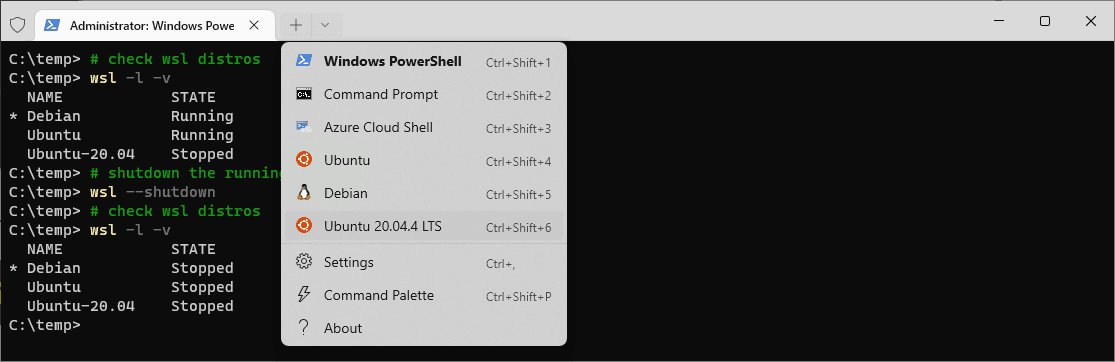
This is a different post from what I usually do. But it’s good to write and share random thoughts, why not. At least this “Best Terminal for Windows” post comes from someone in the software/database engineering game. I use Windows Terminal every day and love it.
Feel free to checkout some other links you see around here for more random tips from an experienced SQL DBA. Cheers.
Leave a Reply