Environment variables in Windows contain information about the system’s environment, such as the directories containing executables or the system’s PATH. Programs can use these variables to find resources on the computer. They can be set at the system level or for individual user accounts and can be modified through the Control Panel or the command line.
To change environment variables in Windows, follow these steps:
– Open the Start menu and search for “Environment Variables.”

– Click on the “Environment Variables” button.
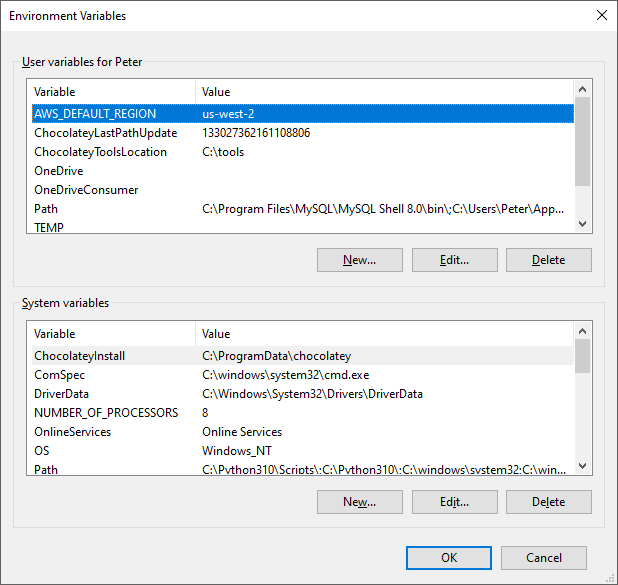
For experienced administrators, modifying environment variables via the command line is the preferred method. It allows for quick and efficient changes to be made without the need for navigating through the Control Panel. If you want to know more, check out my other blog post on: How to Get Environment Variables in PowerShell
Leave a Reply