Database '[DatabaseName]' cannot be opened. It is in the middle of a restore.
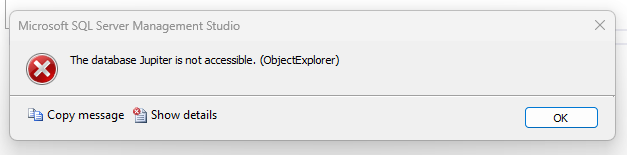
If you encounter this error in SQL Server, it means the database is still in the RESTORING state, typically because:
> A restore operation is still in progress.
> A previous restore failed due to corruption or other issues.
> The database is in NO RECOVERY mode and waiting for additional restore steps.
When in this state, most operations (including queries, alterations, and drops) will fail unless the database is fully restored.
The Fix: Bring the Database Out of Recovery Mode
To bring the database online and make it accessible, execute the following SQL command:
USE master; GO RESTORE DATABASE [DatabaseName] WITH RECOVERY;
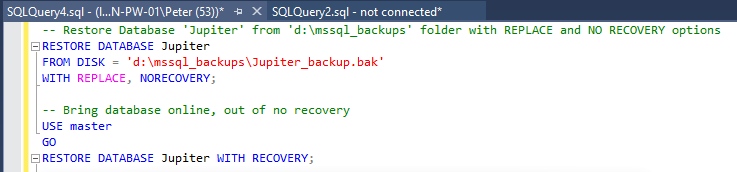
This finalizes the restore process, making the database operational.
Still Having Issues?
If you were getting this error message while trying to drop the database, once the database has been restored to the Online state we can proceed with the drop. If you’re still having issues dropping the db, you could then try run a script to kill all active sessions on the database, if there are any.
Is your database now In Recovery mode? Check out my other post on this as linked which provides more information on troubleshooting this.
Additionally, consider these troubleshooting steps:
> Check the SQL Server Error Log for any underlying issues preventing recovery.
> Verify Backup Integrity to ensure your restore source is not corrupted.
> Restart SQL Server Services if the issue persists after executing the restore command.
If none of these solutions work, feel free to comment below with details, and I’ll try help troubleshoot!
Leave a Reply