When working in a PowerShell terminal session, you might want to open Windows Explorer to view the current directory.
This guide is a simple guide to demo how to open the current working directory directly from PowerShell.
Using Invoke-Item to Open the Current Folder
The Invoke-Item cmdlet lets you open files, folders, or other items. To open the current working directory in Windows Explorer, use a single . to reference the current path.
# Open current folder in windows explorer Invoke-Item .
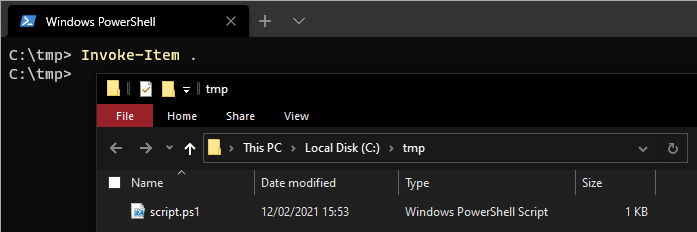
You can also use the shorthand ii as an alias for Invoke-Item. This is helpful for quickly opening the current directory or a specified file path.
## ps script to open the current folder write-output 'Opening current folder...' ii .
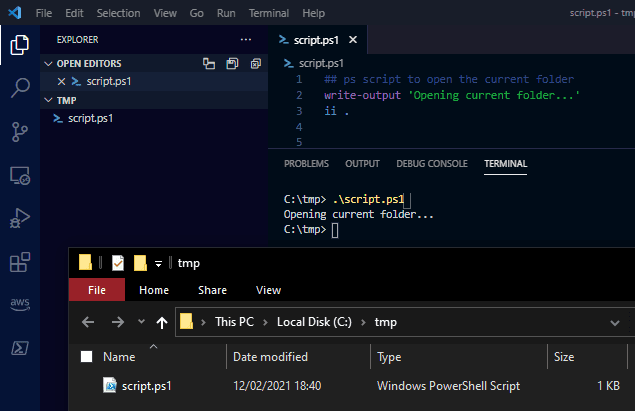
Running this script will open the current directory in Windows Explorer after displaying a message, as shown in the screenshot above.
That’s it for this one, hope it was useful for you, cheers!
Leave a Reply