This post contains a demo for how to check if a port is open using PowerShell, whether you are on the latest or older versions of Windows.
All admins need to know how to test connectivity to remote server ports. In fact, all software developers and other technical folks do too in my opinion!
If one server needs to connect to another, we need network line of sight, meaning we need to ensure the network traffic can flow from one place to another. Generally applications connect using specific ports, and to check if the network is good you’d run a network test using an IP (or servername) including the port number.
On Windows, Putty is commonly used to test network ports, however PowerShell provides a much easier alternative which I demo in this post. The two methods for testing network connectivity on specific ports are from a Microsoft DBA’s perspective, so you’ll see RDMS related ports here!
Topics Covered:
1. How to Check a Port is Open (Test-NetConnection)
2. How to Check a Port is Open (Pre Windows Server 2012)
3. Further Troubleshooting Network Issues
Important ports to remember in the life of a DBA might include:
> SQL Server (1433, 1434 & 5022)
> RedShift (5439)
> PostgreSQL (5432)
> MySQL (3306)
> Oracle (1521)
1. How to Check a Port is Open (Test-NetConnection)
The best way for checking if a port is open on Windows is by using the Test-NetConnection cmdlet. I use this very often, and have done for years. It’s built-in to recent versions of PowerShell, and its easy to use/remember.
To test if network flow on a port is open between severs on Windows, we can run the following:
# Test remote port is open Test-NetConnection -ComputerName lab-sql1.whyte.net -Port 1433 # Same as above command using alternative syntax/ip tnc 172.31.18.100 -port 1433
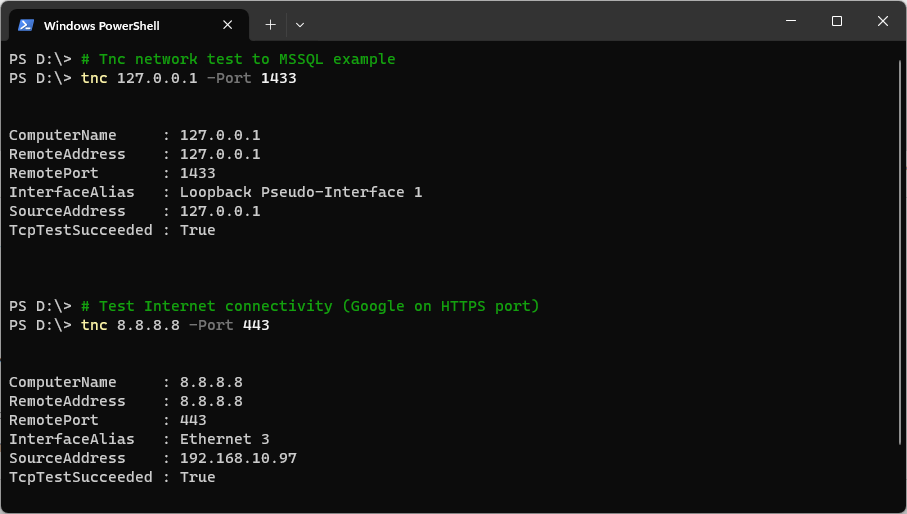
When you run this command and it hangs for 60 seconds, that will generally mean it’s going to fail. If the TcpTestSucceeded output returns false, that means the network port test has failed.
Note: Network traffic may pass through firewalls, NAT gateways, security groups, or load balancers. If issues persist, cross-check with PuTTY and review firewall/network logs. You might need to contact your network team and raise an ACL request to open this network flow, or DevOps if the Cloud Infra side needs opened.
2. How to Check if a Port is Open (Pre Windows 2012)
The PowerShell script below is useful for when you’re running on legacy Windows versions (pre-Windows Server 2012).
I’ve spawned a Windows Server 2008 R2 Server for this demo to verify. The PowerShell script below will help you check if a port is open on older Windows versions:
# Check a port is open (pre Win08/Svr2012)
$Ipaddress= Read-Host "Enter the IP address:"
$Port= Read-host "Enter the port number to access:"
$t = New-Object Net.Sockets.TcpClient
$t.Connect($Ipaddress,$Port)
if($t.Connected)
{"Port $Port is operational."}
else {"Port $Port is closed."}
Below is an example of no connectivity, it’s failing to connect on port 1433. The server I’m testing does not have SQL Server installed, so there was nothing listening on that port.
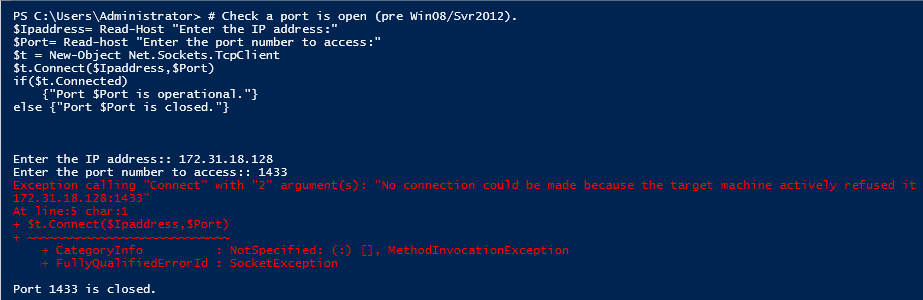
3. Further Troubleshooting Network Issues
If connectivity fails, consider the following checks:
– Server Listening: Ensure there is a service actively ‘listening’ on the remote server port.
– Network Configurations: Verify DNS settings, network configurations, and Security Groups.
– Firewalls: Check both infrastructure-level and local host firewalls for potential restrictions.
Note: Diagnosing complex connectivity issues may involve various components, including firewalls, NAT Gateways, and load balancers. While this test is straightforward, for thorough troubleshooting, consider running additional tests with tools like PuTTY.
Leave a Reply