If you’re looking to connect, migrate, or convert between SQL databases, this post is aimed at you.
Whether you’re working with SQL Server, MySQL, PostgreSQL, or others, I’m hoping to help explain some common tasks you might need to perform.
Contents:
> Connecting SQL Databases
> Linked Servers: SQL Server to Another SQL Server
> Copying Data Between SQL Systems
> Converting SQL Queries Between Systems
> Best Practices for SQL Operations
Connecting SQL Databases
Connecting two SQL systems can be done in several ways depending on your environment. Here are some of the most common options:
SQL Server Management Studio (SSMS)
SSMS, the go-to tool for connecting to and managing Microsoft SQL Server databases.
ODBC (Open Database Connectivity)
ODBC (Open Database Connectivity) allows you to connect SQL databases across platforms like MySQL and PostgreSQL. Tools like DBeaver or DataGrip can help manage these connections.
Linked Servers: SQL Server to Another SQL Server
If you’re working with SQL Server and need to connect to another SQL Server instance or even a different database, Linked Servers is a feature to consider. This allows you to query data across servers as if it were on the same server. Check out my other blog post on how to configure Linked Servers.
Once set up, you can query the remote server like this:
-- query sql linked server SELECT * FROM [LinkedServerName].SourceDB.dbo.SourceTable;
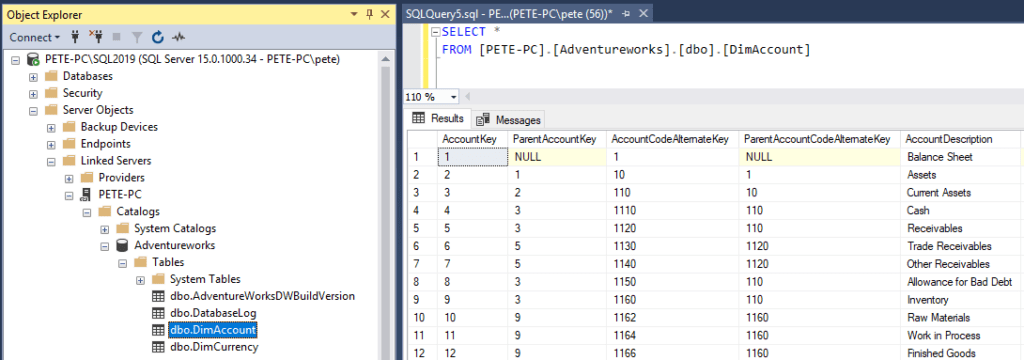
This method simplifies querying data from one SQL Server to another, even if they are on separate servers. It is not the preferred method though*
Copy Data Between SQL Systems
Copying data from SQL to SQL systems involves a few key steps:
1. Backup the Source Database:
Always start by creating a backup to safeguard your data.
2. Extract Schema and Data:
Use tools like SSMS, pgAdmin, or MySQL Workbench to export the schema and data from the source database.
3. Prepare the Target Database:
Set up the necessary schema and ensure compatibility between data types (e.g., VARCHAR vs. TEXT).
4. Transfer the Data:
Use tools like the SQL Server Import and Export Wizard or third-party software like SQLines.
5. Validate the Transfer:
Test the data in the target system to ensure accuracy.
Converting SQL Queries Between Systems
When moving from one SQL system to another, there are often slight differences in syntax. Here are some common conversions:
SQL Server to PostgreSQL
– Replace GETDATE() with CURRENT_TIMESTAMP.
– Change IDENTITY columns to SERIAL or GENERATED in PostgreSQL.
MySQL to SQL Server
Replace LIMIT with TOP or use OFFSET FETCH for pagination.
Tools to Help with Query Conversion
ETL Tools: For larger, more complex migrations, consider using ETL tools like Microsoft SSIS or Azure Data Factory.
SQLines: A free online tool that can convert SQL queries between most SQL systems.
DBConvert: A paid solution for more complex SQL conversions.
Best Practices for SQL Operations
To ensure a smooth SQL operations, keep these best practices in mind:
1. Always Backup Your Data: This cannot be stressed enough. Always create a full backup before making any changes.
2. Check Compatibility: Review the data types, syntax, and features in the source and target databases to ensure compatibility.
3. Test with a Small Dataset: Before transferring large amounts of data, test the process with a small sample to ensure everything works as expected.
4. Use Reliable Tools: Tools like Talend, SQLines, or SSIS are excellent for handling large migrations or complex workflows.
Whether you’re setting up linked servers, migrating data, or converting SQL queries, these strategies should help you work effectively with SQL databases. Let me know in the comments if you have any specific questions or need help.
Leave a Reply