Get Database Growth Events in SQL Server
Get Database Growth Events in SQL Server
This post contains a script to get database and log file growth events on a SQL Server instance. I often find a need to use this script to check what databases have been growing on unmonitored SQL Servers. You know, those SQL Servers that you only need to touch when something breaks. It’s not your fault there’s no room for proactivity, don’t worry.
When there are a lot of growth events in the query result I tend to copy it out into Excel and filter it. You might want to save it to a table and sum the total growth per database.
If you want to know more about database growth events, see my other post here, where I try to explain what it all is with some other useful links.
Script to Show Growth Events
Run the following to get database growth events –
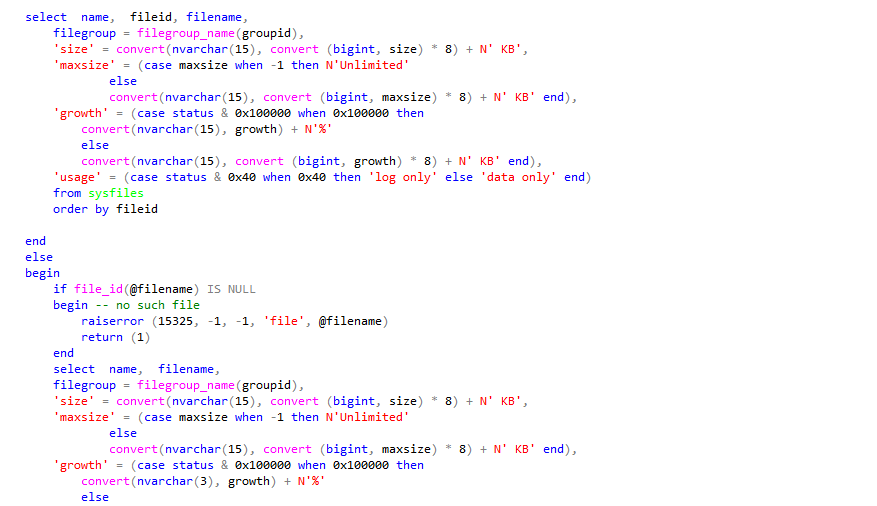

0 Comments