Get-EventLog in PowerShell
Get-EventLog in PowerShell
The Get-EventLog cmdlet in PowerShell can help you view events as you would in Event Viewer, but within your PowerShell Terminal.
In this post I’ll share a few examples of use:
# Get List of Event Logs Available
# Show Events by Count
# Show Events by Message Name
# Show Full Message of an Event
Get List of Event Logs Available
#Get List of Event Logs Available Get-EventLog -List
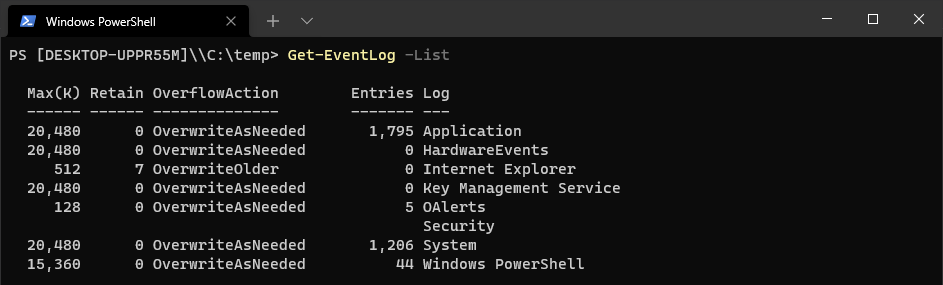
Show Events by Count
# Show Events by Count Get-EventLog -LogName Application | Group-Object -Property Source -NoElement | Sort-Object -Property Count -Descending
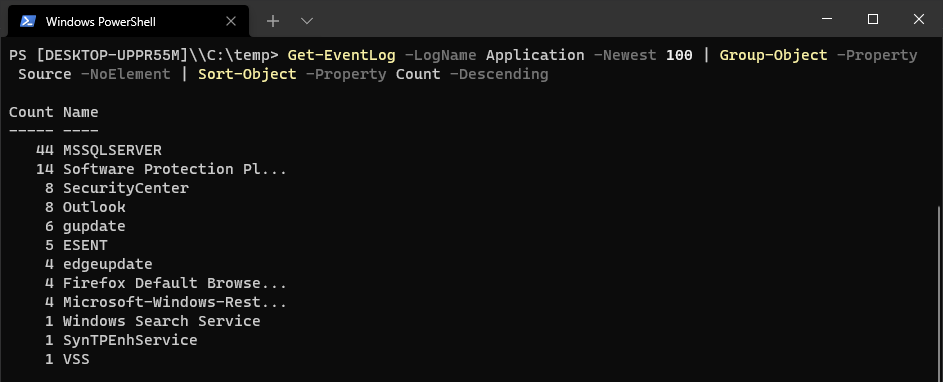
Show Events by Message Name
# Show Events by Message Name Get-EventLog -LogName Application -Newest 10 -Message *MSSQLSERVER*
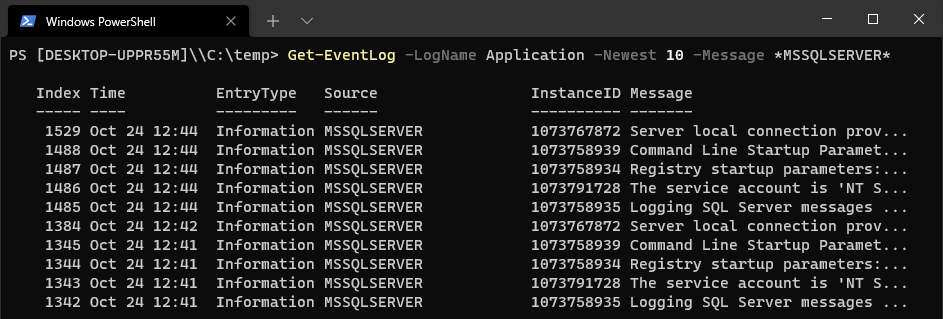
Show Full Message of an Event
# Show Full Message of an Event Get-EventLog -LogName Application -Newest 1 -Message *MSSQLSERVER* | Select Message
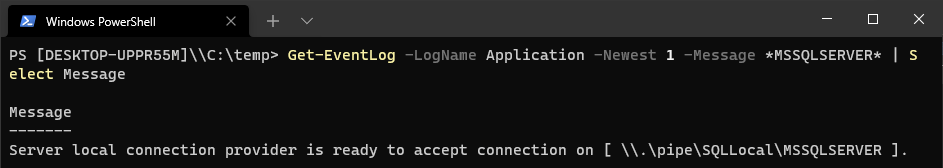
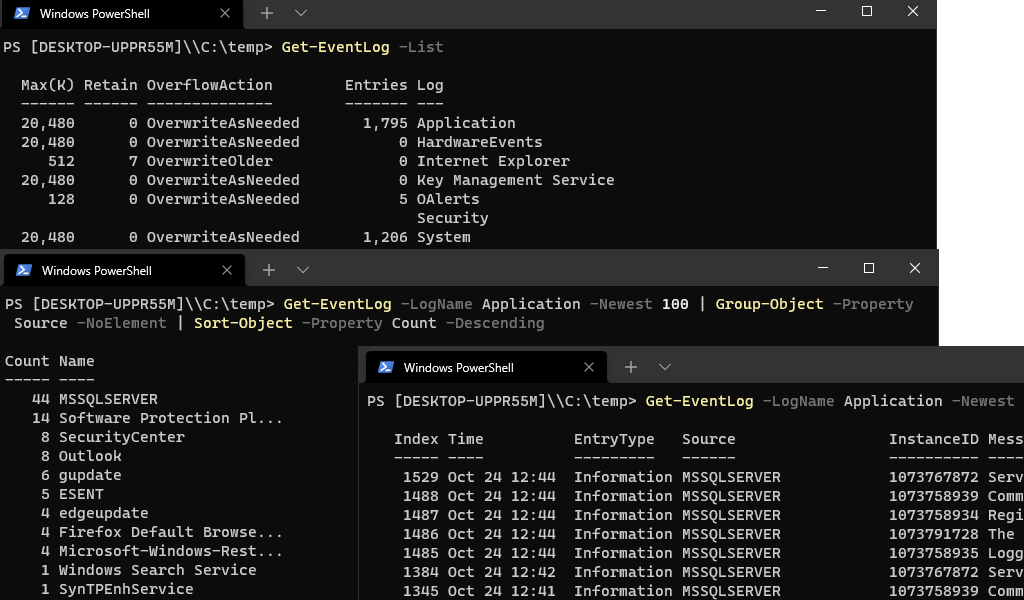

0 Comments