How to Check PowerShell Version
How to Check PowerShell Version
This post is a guide on how to check your PowerShell version on a Windows computer. I’m using $PSVersionTable to get this info.
It’s important to keep all software as up-to-date as possible, we all know it. Being on the latest PowerShell version is especially required if you are utilising the latest features/cmdlets. For example, you might one day attempt to copy and run a script, and realise that it contains a command that is not recognised on a lower version of PowerShell.
To check your PowerShell version, it’s as simple as running PSVersionTable on its own.
-- Check PowerShell Version $PSVersionTable
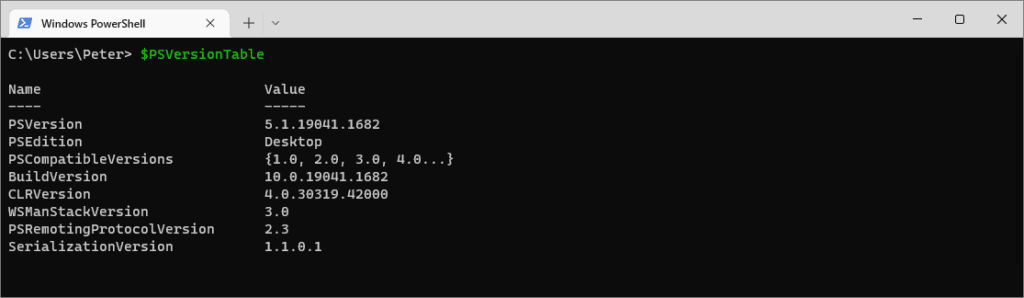
I’m running version 5.1.19041 of Windows PowerShell here.
At the time of writing, version 5.1 is the latest Windows PowerShell version, but not the latest PowerShell version available to us. To get version 7, we can download and install it as per MS Docs: Installing PowerShell on Windows.
Before looking at rolling out upgrades across several Windows hosts, we should look at the current Supported PowerShell Versions for Windows compatibility table from Microsoft.
That’s it for now on this one. Cheers again.
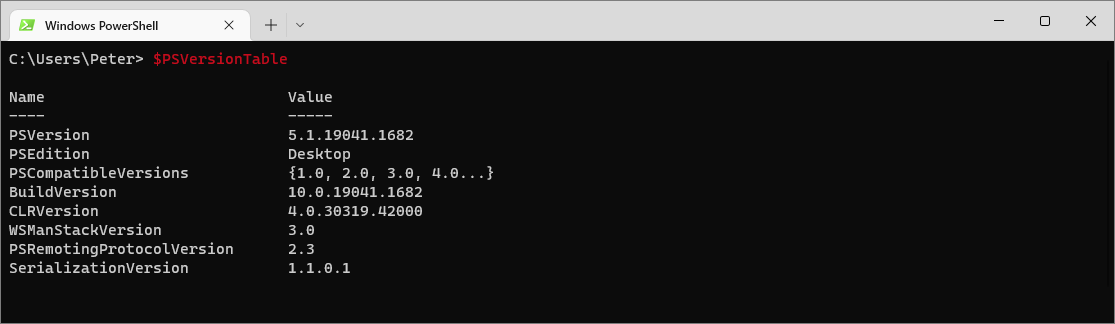

0 Comments