Install posh-git on Windows
Install posh-git on Windows
Posh-git is a PowerShell module that integrates with Git to show git status information on the command line, and it comes with tab completion for common commands.
This post is a quick guide on installing this using the Chocolatey package manager.
Install Posh-Git
With Chocolately the posh-git install command is:
choco install poshgit
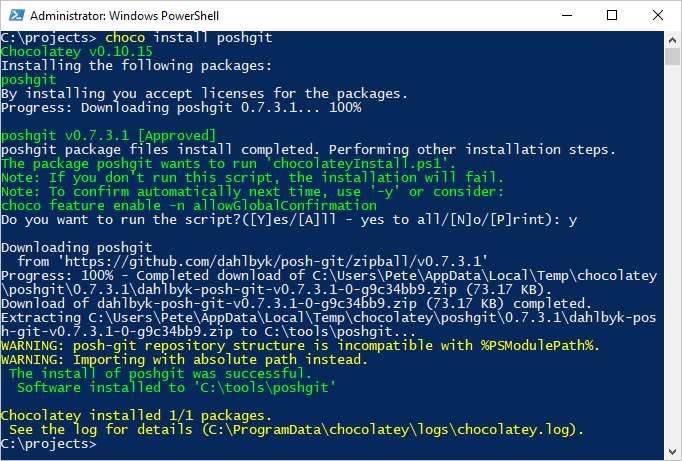
How Posh-Git Looks
After install navigate into a local git repo. It’s showing me to be on the master branch.

Below is a quick demo of it working – I’m creating a new branch, creating a new text file and staging the file.
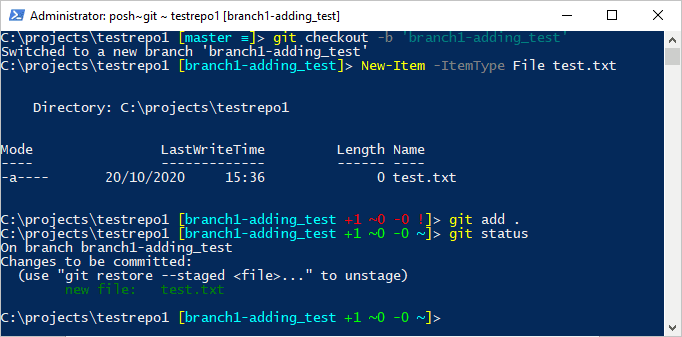
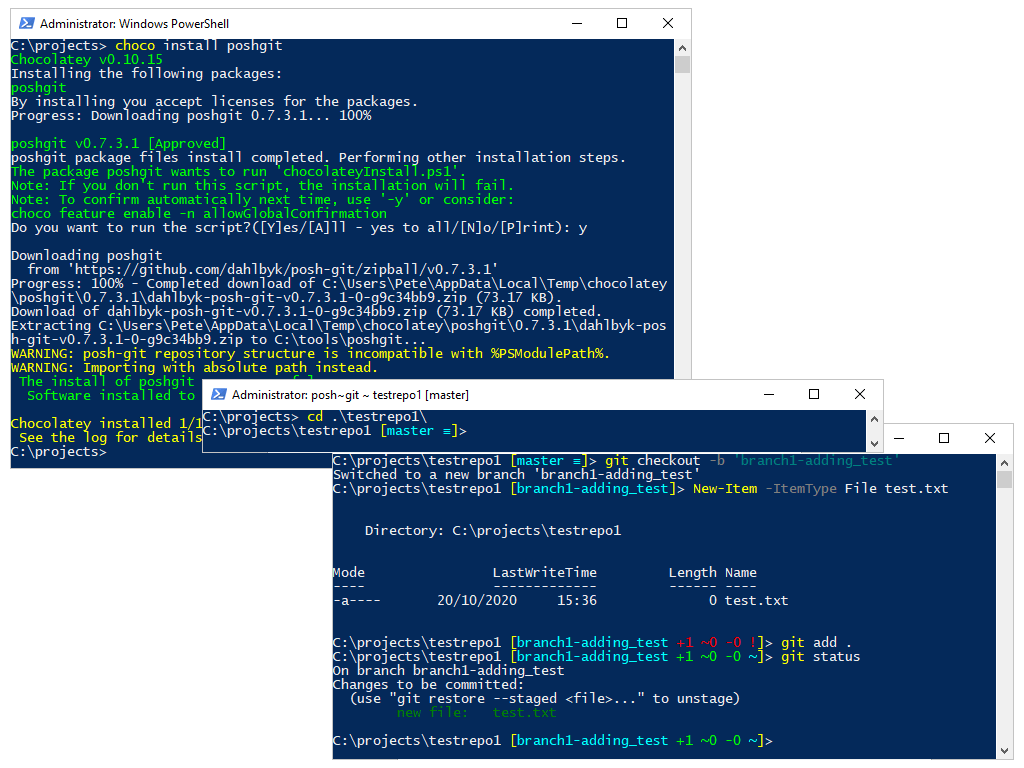

1 Comment
[…] for PowerShell that’s separate from your default PowerShell console. It’s powered by posh-git and has status indications for git, failed, and admin […]